Maveryx simplifies desktop application tests
With an innovative tool for automating software testing for desktop applications we have pushed all software testing boundaries.
Maveryx simplifies desktop application testing by providing an Intelligent Object Recognition Engine that is totally different to all other tools. First and foremost, Maveryx does not require manual recording, locators, object mapping, spy tools or anything else to automate desktop testing. Forget Object or Image repositories, GUI maps and XPath syntax for creating and executing desktop tests. In fact, the innovative Maveryx technology inspects the application’s user interface during test execution. It doesn’t matter on what desktop technology your application is based. The intelligent search mechanisms allow you to identify user interface objects, even if they don’t match exactly or have been changed.
Of course, this powerful technology is transparent to you. Simply target the user interface objects to be interacted with, as in the following example:
//click the ‘File’ menu
new GuiMenuItem(“File”).click();
//click the ‘Exit’ menu
new GuiMenuItem(“Exit”).click();
//click the ‘No’ button
new GuiButton(“No”).click();
Or through keywords, like in the following Excel example:
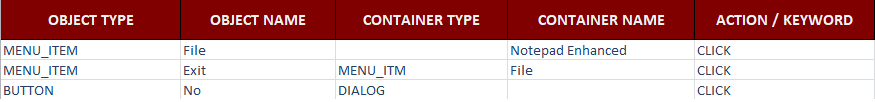
Cross-technology testing
Maveryx allows completed tests to be executed on a wide range of desktop applications, regardless of the technology used, including Java (AWT/Swing, SWT), NET (UWP, Windows Forms, WPF…), C++ (MFC and Win32). Therefore, you can use just one product to test all your software.
Cross-platform testing
With Maveryx, you only need to create your automated desktop tests once, using the no-code or code-based approach, and run them, without changes, even in multiple environments with different system configurations (32 and 64 bit) and operating systems. Consequently, this guarantees that your desktop application functions coherently on different systems. Naturally, Maveryx supports all popular operating systems such as Windows, Linux and macOS.
Windows Applications
Maveryx allows you to test desktop applications for 32-bit and 64-bit Windows made with C++, C#, VB.NET, Java and more. Maveryx uses the UI Automation library to manage Windows objects If it doesn’t support your custom controls, you can perform visual testing with Maveryx image recognition technology to identify and interact with these controls (including icons, multimedia…).
Java Applications
Maveryx supports testing of Java Applications which run on 32-bit and 64-bit Java Runtime Environment. As Java is multi-platform, you only need to create automated tests with Maveryx once, using the code-based or no-code approach, and running them on your Java application on Windows, Linux and macOS. If Maveryx doesn’t support your custom Java controls, the ‘expert users’ can use an integrated extension mechanism to identify and interact with these objects.
With Maveryx, test case writing is extremely easy and maintenance is next to nothing
You choose how to use Maveryx
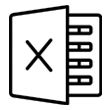
No-code
Basic Excel files to input instructions, with the necessary keywords already pre-set, your domain experts can write complex cases without any developing expertise.
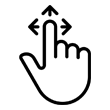
Low-code
The drag&drop environment and reuse of parts in MBlocky is perfect for domain experts with some technical expertise to quickly build test cases.
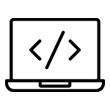
Code
A system in which programmers feel at home writing tests in a development environment, but also when assembling no-code and low-code tests made by their colleagues.
